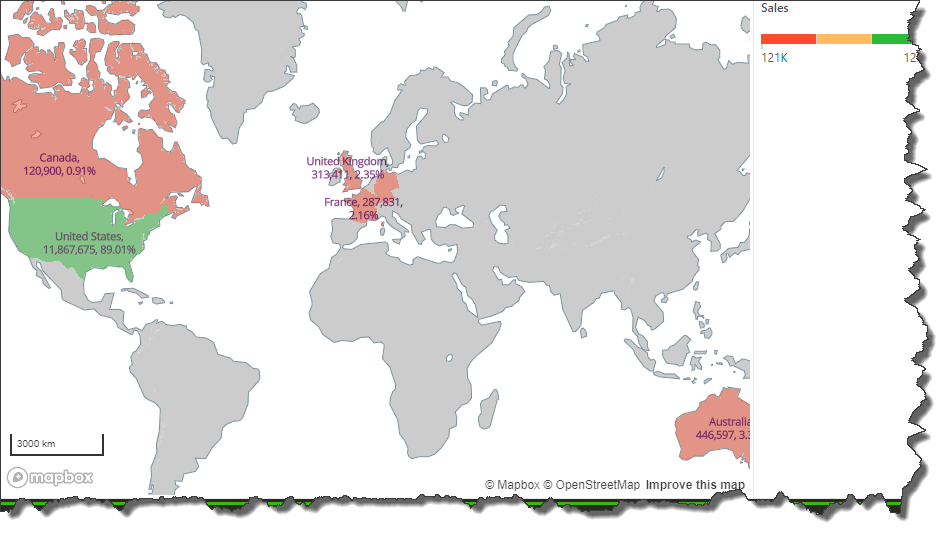When working with shape maps, the Data Labels feature will be exposed in Component ribbon. By default, it is enabled to show values in the map; you can opt to show percentages and/ or captions, or disable data labels. You can also change the formatting for value labels, and customize label font. These functions help you to customize the look and feel of the map, by controlling what kind of labels appear, and how they look.
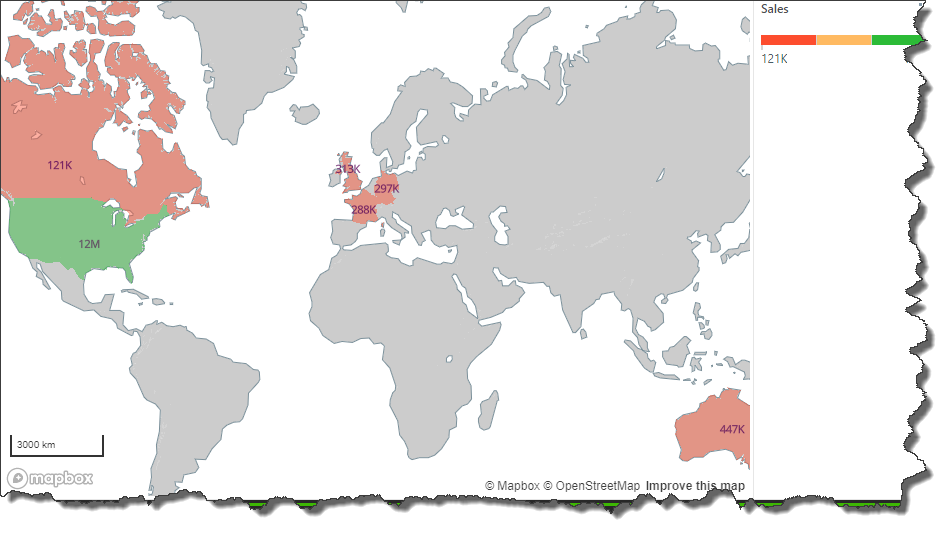
How to Apply Data Labels
Data labels are enabled by default for shape maps. You can show, hide, or format data labels from both the Formatting panel and the Component ribbon.
Formatting Panel
To adjust the data labels for the shape map, open the Formatting panel and choose Data Labels from the drop-down menu (red highlight below). Show or hide data labels by toggling the check box.
From the Formatting panel, you can change the font type, size, and style for the data labels, and you can adjust the content of the labels.
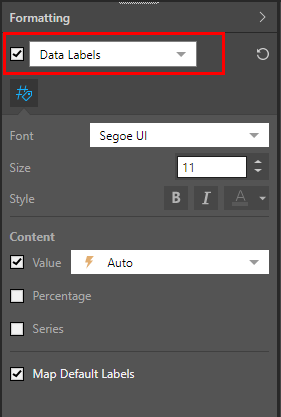
Component Ribbon
To adjust map labels from the Component ribbon, go to the Data Labels button; toggle the button to show or hide the labels, or open its drop-down for more options.
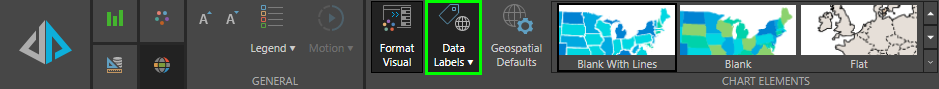
Open the Data Labels drop-down for more options:
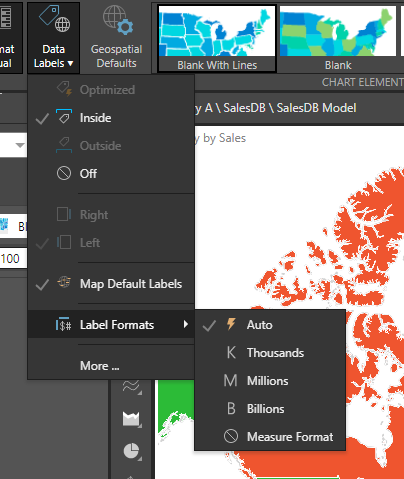
- Inside: show data labels inside the shapes.
- Off: turn off data labels.
- Map Default Labels: show or hide map default labels.
- Label Formats: change the units for the measure shown in the labels
- More: open the Data Labels dialog for more data label options.
Data Labels Dialog
From the Data Labels dialog, you can change the label font, format, and content:
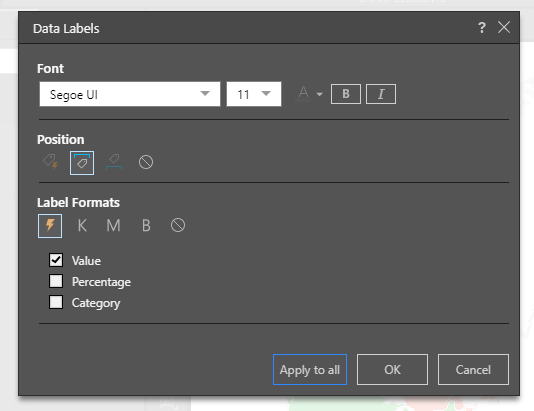
- Font: set the data label font type, size, and style.
- Position: leave the labels in the default position or turn them off.
- Label Formats: change the units for the measure shown in the labels.
- Value: show the measure value in the labels.
- Percentage: show the measure as a percentage of the total.
- Category: show the category label.
Example
In this example, labels were enabled to show value, percentage, and category. We can see that the United States made over $11, 000,000 in sales, accounting for 89% of total sales.